Well boys and girls, you’ve come home with your prized new iPhone in your hot little hand and start stuffing new apps onto it with gay abandon. One of your purchases is Navigon, Satnav for a phone. It’s a Garmin program so you expect it to work faultlessly.
You jump in the car, pair your phone are you’re off like a prawn in the sun, but OH NO, it’s all gone wrong. It’s gone quiet. There is not a sound from the damned thing. It’s sitting on your dashboard looking stupid. It’s got the program on the screen, but unless you want to run up the bum of the first car that stops in front of you, you need voice guidance. It’s not asking too much is it? No it isn’t. So what’s the problem?
We’ve covered this in a previous story and have since had much more time to evaluate the problem in detail. It seems each brand has a different way of connecting your phone. If you have driven as many cars as we have you would wonder why we aren’t pulling hair out in frustration. It’s mind bogglingly annoying and the problem is bluetooth and the way it works with different systems. After you have taken 200 years to put the address in because the stupid device won’t recognize the street unless you have typed in the right suburb, the sound goes off and the only noise are your very loud four letter words of unrivalled naughtiness.
Solution 1: You see the iPhone, and probably any Android phone in the same situation, has changed to Bluetooth media streaming. There is a setting in the Navigon conveniently located deep inside the menu tree whereby you can direct the sound back to the phone. Or, you can select “music” in OS 5 or “IPod” in earlier OS’s and select iPhone as the source. Both of these will have sound coming from your phone. For some reason you must do this each time you add an address.
Solution 2: Because your phone has selected media streaming, you are also able to switch your audio system to audio streaming and to do that you must consult your owner’s manual. In most models there will be a button or menu option called Media, Audio Streaming, IPod or Media device. If you do this you will have the dulcet tones of some shiela with a masculine voice, or a bloke sounding like a channel Nine news reader, telling you where to go. For some reason street name directions are unavailable but at least you don’t have to hold the phone in front of you “student style” propped on the dash board.
There is a teensy little fly in the ointment though, and that is if you have a long trip ahead of you, you might want to charge the phone because the batteries are gone faster than a fat kid with candy. The fly is that when you plug your phone into the USB charger, the car’s system will auto-select USB or iPhone and try to use the cable instead of the bluetooth and the satnav is still on the bluetooth channel. You may have to fiddle with the setting in the Navigon again as a new option will have appeared or ditto for the car audio system, and once again try to find the Satnav voice by trying to make the car audio select bluetooth. Some cars won’t use media streaming via bluetooth if the cable is connected to USB, so you’ll need to try the setting in Navigon, or MUSIC in the iPhone, to see if a new option has appeared by plugging into USB.
The reason I have written another quickie article is the IOS 5 upgrade brought with it certain peculiarities and you may find regardless of what you select the audio will still switch still change itself back to bluetooth. You might have to pause the Satnav while you’re charging, or use a USB adaptor the 12Volt supply in what used to be the cigarette lighter.
Is this all clear as mud? If it is here is the same thing again in DOT POINT for the thinking-challenged among us:
Get in car and connect phone to bluetooth
Turn on Satnav app and input address on your iPhone and start navigation
The iPhone is now quiet.
1: switch phone to “iPhone” via the music app or Navigon app-sound now from phone
Or
2: switch car audio to Bluetooth Media streaming-sound now should be via car audio system. NOTE you will not be able to use your radio at this time so have some Madona or Kylie lurking in your collection for such emergencies.
If you phone battery starts to run down and you plug in the USB, the car system will auto-switch to the cable so repeat the above steps with the added option of trying the sound via “usb”. But if you have an adaptor for the cigarette lighter, use that instead and this step should be unnecessary.
The car makers and Navigon seem unaware of this quirk so don’t bother asking them as they will tell you there is something wrong and you need to be serviced. Now although YOU may well need servicing, your car does not so panic not. You have the basics so try options until something works.
Enjoy, and good luck A quick search on you tube found a couple videos you might find handy. They relate to music streaming but the same holds true as your phone treats Satnav output as if it was music output comprende?
Vid 1 switching phone AND CAR to media streaming
connecting your iphone via bluetooth streaming. your Satnav will now be connected via bluetooth too.
Discover more from Gay Car Boys
Subscribe to get the latest posts sent to your email.








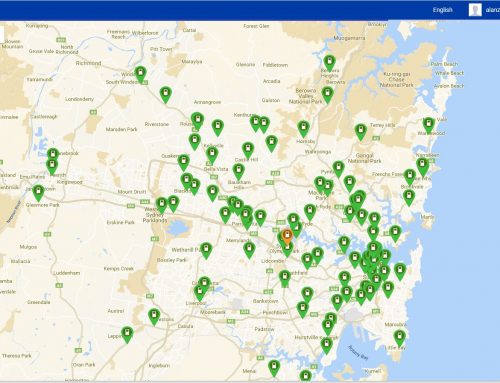

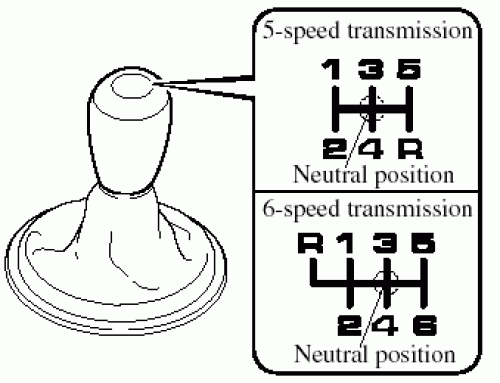



my tom tom on my iphone keeps saying no gps. been working fine for months just all of a sudden doing this over a week now.
I have had to re-install the GPS on the iphone twice. Repairing it didn’t work. It’s worth a good.
I have a SOLUTION!
I purchased a simple inexpensive car charger adapter (cigarette style) and now I can hear the Navigon through my iPhone speaker, AND listen to my XM satellite radio!!! And still have Bluetooth/handsfree capability for phone calls.
Yes indeed, as I said if you use the the adapter for the cigarette lighter you can switch your phone via the phone interface. Some cars however will still have trouble. The Volvos for example were having trouble with the system switching back to the cable regardless of that you did on the phone. But once the media stream is switched, it is switched for all output which is music and GPS directions. You can’t have directions coming from the phone and music coming through the car speakers, But why would you want to? The directions sound much better via the audio system.
What do you mean by “You can’t have directions coming from the phone and music coming through the car speakers, But why would you want to?”
Which music source do you mean?
I can stream music from Iphone to car sound system/ AND hear Nav directions via the USB connection. All through the car’s system.
However, I prefer to hear my radio/XM satellite radio through my car (less data streaming charges), and I like having the Nav speak to me via Iphone speaker, which is adequate for my needs. I also like having the phone call capability work via Bluetooth car stereo.
p.s. For my preferred method, I did have to go into the “music” icon to switch the stream as you said.
Im sorry I misunderstood you. Also some reported they couldn’t get music AND directions via the USB. This was after the IOS5 upgrade.
You are a GENIUS! This was driving me CRAZY!
I just spent a small fortune on the fancy Navigon iPhone App, and was ASTONISHED that my “free” Waze app worked better in the car than Navigon!!!!! CRAZY!!!!
I would be happy if I could hear the voice prompts THROUGH the iphone speaker (as Waze can do), when I have my phone charging to the USB cable in my glovebox.
Thank you for the post. I also enjoyed your humor!
Joan