We were told recently of 4 chaps doing a long distance run, road-tripping across the Nullarbor for a family reunion in Perth. When asked why, they said, “because we can.” Fair enough, but rather than 80’s playlists leaving languid lads longing for songs made this millennium, they’ve made choosing tunes a frolic.
Why Ringtones?
They decided to play a game by each having their own favourite songs (30 seconds only) as their ringtones. Each time the ringtone played, that phone would be paired to the car and that playlist played.
Knowing gay men as we do, would a single song make it all the way through?
It is no secret that Apple makes it impossible to use anything other than standard ringtones, or those purchased through iTunes. You’re told you can use Garage Band, but it won’t let you use “protected songs”. In other words, your favourite song even if you bought the song and imported it into your iTunes library, it is verboten.
ABOVE: Helpful screenshots
Here’s how to do it:
TOP TIP: Make sure you phone is tethered to iTunes ready to sync.
- 1 import song into iTunes (either drag and drop, or use “import file” feature under the FILE dropdown (top left of of iTunes), or select existing song
- 2 highlight song (use search feature if you need), right click and select SONG INFO
- 3 select OPTIONS from top menu bar, tick “start” and “stop” boxes and select 30 seconds of music (no more) anywhere on the song, close window
- 4 Highlight song again in iTunes, click file (top left), and select CONVERT in dropdown menu
- 5 click CREATE ACC VERSION, right click on the new ACC version, select “show in windows explorer”
- 6 select “view” at the of window and click “show file extensions” if they are currently displayed
- 7 change extension from M4a to M4r, then SYNC phone if not already SYNCing
Check to see if the new tone is in TONES when iPhone is plugged into iTunes.
If that doesn’t work for you and the tone doesn’t show under ringtones, try this-
- 6 drag to desktop then change extension from M4a to M4r
- B drag M4r version into the “TONES” library of the iPhone on the itunes screen
iPhone should sync and the 30 second snip will be available as a ringtone.
NOTE: We’ve tried several ways to import into the iTunes library and this seems to be the easiest. Changing the file extension inside the original folder didn’t work, nor did “Add File”
Others have suggested Garage Band in other ways but we were not able to manipulate greyed out songs (eg protected or those “not stored locally”).
Our long list still relies on the user having some knowledge.
While you’re at it, clean up your iTunes
Video Review: 2024 Kona Hybrid is as Good as it Gets – Warts and all #alanzurvas, #gaycarboys, #hyundai, #hyundaikonahybrid
Video Review: UNBOXING VALUE FitcamX OEM Style Dashcam #fitcamx #alanzurvas, #gaycarboys
SHORT Video Review: Audi e-Tron GT RS Quick Look – Light Show
#automobile #shorts #audietrongtrs #gaycarboys #alanzurvas ##shorts
Discover more from Gay Car Boys
Subscribe to get the latest posts sent to your email.


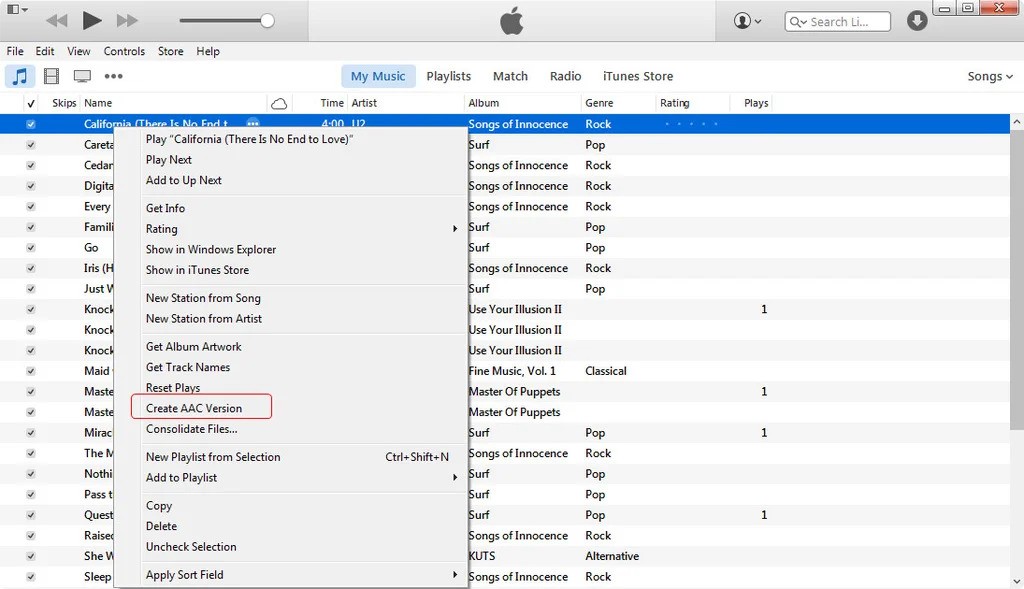
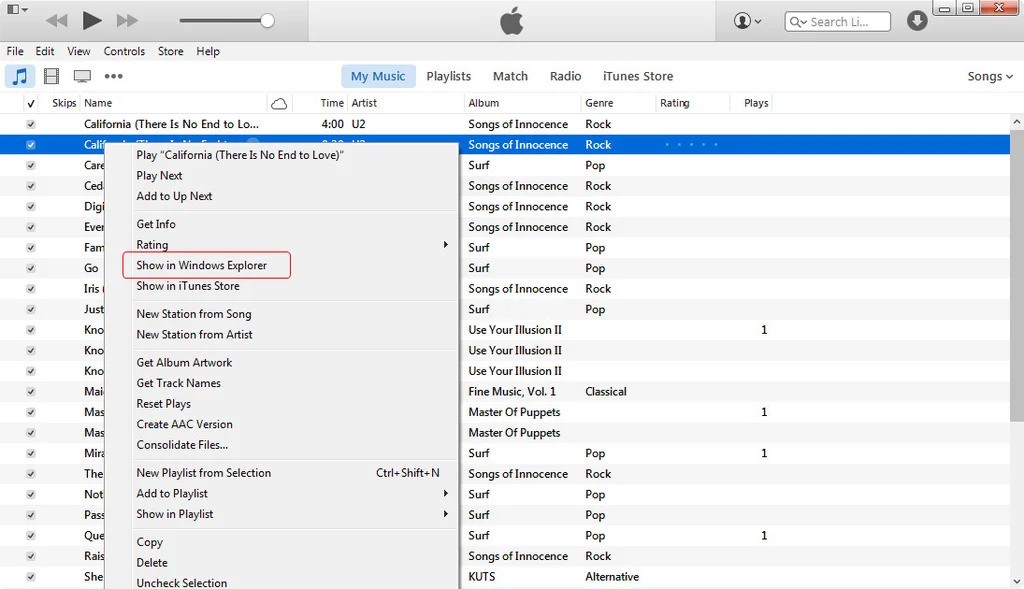
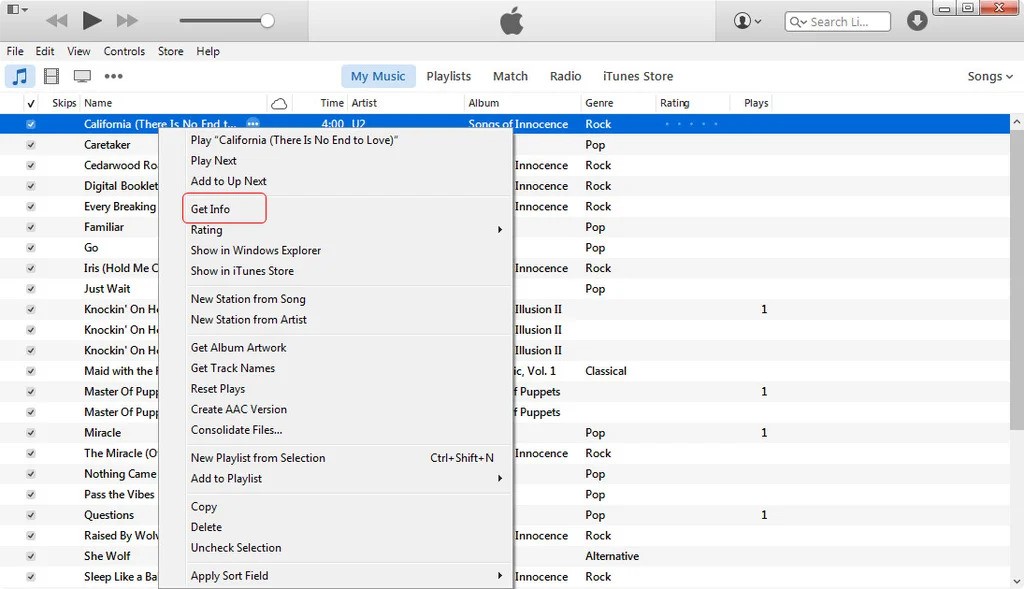











Leave a Reply